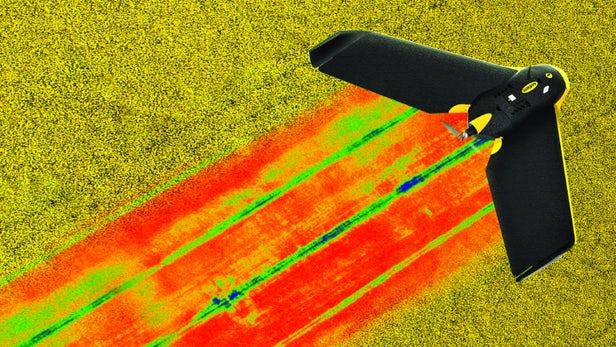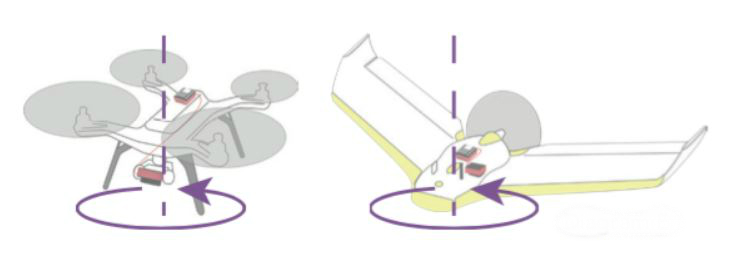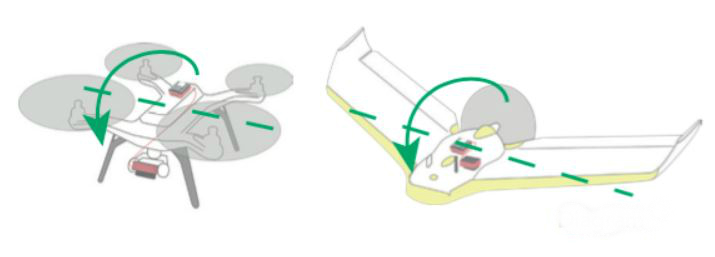In today's market, every bushel count and flying toys won't cut it. With the Parrot Sequoia+, the consumer drone is what all you need. With its mini-camera format and light weight, Sequoia multispectral sensor adapts to all drones, both multi-rotor and fixed wing. It has quickly become one of the most sought-after cameras.
Including its unique features, it is the perfect combination of technology, mobility and affordability that allows you to keep track of your crop’s health. With its two sensors, multispectral and sunshine, Parrot Sequoia analyses plants vitality, help you find problems in your field, control irrigation, estimate crop productivity, optimize pesticide input and refine fertilization.
Is size everything?
Sequoia is certainly the smallest and lightest sensor and is a groundbreaking sensor in an amazing little bundle.
All you need is a consumer drone — and the Parrot Sequoia Multispectral Sensor available from UAVPRIME.com!
Let’s start from calibrating our Parrot Sequoia! First, make sure the sensors are properly attached and connected. Then, we can start the calibration.
The multispectral sensor must be perpendicular to the sunshine sensor. It is best to calibrate them both at the same time.
Note: If calibrating separately, the sunshine sensor must be connected to the multispectral sensor.
Note: Once it’s completely finished, the sensor light will vary depending on the status. For instance, if the memory is full, the light indicator will flash yellow.
Faq
How to mount the Sequoia+ to a drone?
What spectral bands does the Sequoia camera capture?
Do I still need to take panel shots if I am using a sunshine sensor?
How setup is achieved and is it required?
What is the definition of the images captured by Parrot Sequoia+?
Does the Sequoia have built-in storage?
Can Parrot Sequoia be used with any drone?
What are the Sensor specifications?
How Sequoia Sunshine (Irradiance) Sensor work?
How to change Parrot Sequoia's settings?
Is Parrot Sequoia+ compatible with E-motion?
What is the format of the data produced?
How big are the two units?
I looked around other online stores, but chose UAVPrime. Glad I did. They had me flying by the end of the week!

Rodrigo M.
Happy Father
I called in over the phone and was amazed at the service. They took real good care of me.

Brandon C.
Real Estate
After being let down by another store, I found UAVPrime. Andrew was helpful and got me on the right track!

Peter A.
World Traveller